| Resources | Blog |
Articles |
Booking Demo |
Forum |
Help Pages |
How-To Videos |
Releases |
||||||||||||||||
| Resources: Blog |  |
|
This is an experiment to see how the (european) accent characters appear in our software. Supposedly, all you have to do is declare each web page to be "UTF-8" encoded, and everything is supposed to work. We've done this throughout the application, yet some French (Canadian) customers are experiencing difficulty. Instead of the correct character, they get several odd characters, sometimes ?'s.
So, I'm going to try to paste in some characters in this topic, and see how they are HTTP-posted to the server (Linux/Apache/Tomcat), how they are inserted into the database (MySQL), and how they are rendered back in our pages (JSP).
Here's a (comprehensive?) list of these I found on this site: http://webdesign.about.com/od/localization/l/blhtmlcodes-fr.htm
À
à
Â
â
Æ
æ
Ç
ç
È
è
É
é
Ê
ê
Ë
ë
Î
î
Ï
ï
Ô
ô
Œ
œ
Ù
ù
Û
û
Ü
ü
«
»
€
?
If these look Ok to you, then your best option is probably to copy (Ctrl-C) them from this topic and paste (Ctrl-V) them where you need them (i.e. in Email Templates, Contracts, etc.)
These all seem to appear for me Ok using a Windows 7 PC, Firefox (10.0.2), IE (9.0.8112.16421), Chrome (22.0.1229.94 m), and Safari (for the PC 5.1.7) - although in my Safari, the last character (which I believe is the old Franc symbol) is a question mark.
If any of these characters look odd to you, then can you please post a reply to this topic, so we can try to figure this out for everyone?
As always - we are here to help! If you would like assistance, please let us know: support@bookerville.com
Thank you.
So, I'm going to try to paste in some characters in this topic, and see how they are HTTP-posted to the server (Linux/Apache/Tomcat), how they are inserted into the database (MySQL), and how they are rendered back in our pages (JSP).
Here's a (comprehensive?) list of these I found on this site: http://webdesign.about.com/od/localization/l/blhtmlcodes-fr.htm
À
à
Â
â
Æ
æ
Ç
ç
È
è
É
é
Ê
ê
Ë
ë
Î
î
Ï
ï
Ô
ô
Œ
œ
Ù
ù
Û
û
Ü
ü
«
»
€
?
If these look Ok to you, then your best option is probably to copy (Ctrl-C) them from this topic and paste (Ctrl-V) them where you need them (i.e. in Email Templates, Contracts, etc.)
These all seem to appear for me Ok using a Windows 7 PC, Firefox (10.0.2), IE (9.0.8112.16421), Chrome (22.0.1229.94 m), and Safari (for the PC 5.1.7) - although in my Safari, the last character (which I believe is the old Franc symbol) is a question mark.
If any of these characters look odd to you, then can you please post a reply to this topic, so we can try to figure this out for everyone?
As always - we are here to help! If you would like assistance, please let us know: support@bookerville.com
Thank you.
1 Responses:
 John Amato, October 23, 2012:
John Amato, October 23, 2012:
Reply »
Here's a "screen-grab" of what the above characters look like for me (Windows 7, Firefox 10.0.2):
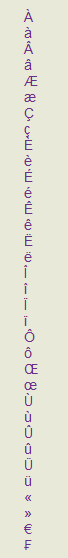
I figure, if your browser and/or device is not displaying these correctly, then the first post above will show odd characters to you, but an image will show what they look like to me.
John
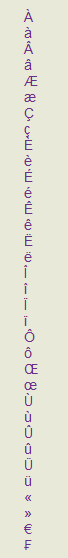
I figure, if your browser and/or device is not displaying these correctly, then the first post above will show odd characters to you, but an image will show what they look like to me.
John
Recent Posts:
Monthly Archives:
Categories:
- Text Messaging Vacation Rental Guests
- Multi-Property Availability Search Tool
- Vacation Rental Owner Contracts
- PayPal Alternatives for Vacation Rentals
- Inflation and the Vacation Rental Industry
- Understanding Your Rental Guardian Integration
- Embeddable Widgets and 3rd-Party iFrames
- Minimum Days Between Bookings
- Property Deletes No Longer Permitted
- Bookerville's New Maintenance App
- Automated Refunds Are Here!
Monthly Archives:
- May 2023 (1)
- April 2023 (1)
- March 2023 (1)
- November 2022 (1)
- September 2022 (1)
- July 2022 (1)
- May 2022 (1)
- February 2021 (1)
- May 2020 (1)
- January 2020 (2)
- December 2019 (1)
- August 2019 (1)
Categories:










