| Resources | Blog |
Articles |
Booking Demo |
Forum |
Help Pages |
How-To Videos |
Releases |
||||||||||||||||
| Resources: Blog |  |
|
We are happy to announce that VacationHomeRentals.com has been added to our growing list of channels that Bookerville integrates with nicely, including our much-acclaimed Auto-Responder.
As with all our Auto-Responder settings, simply go to your Property Setup page and enter your VacationHomeRentals.com property id, and then choose which level of auto-responding you want:
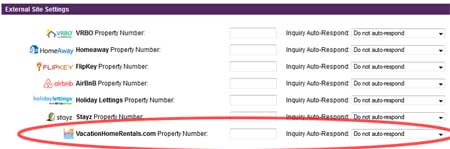
We have also made several key enhancements to our already legendary Auto-Responder, including showing the availability calendar when the guest's requested dates are not available. This allows them to easily and visually determine if they might want to alter their dates in order to squeeze into your great rentals!
Also note - it is our understanding that VacationHomeRentals.com reads Bookerville's standard iCal feeds so that your calendars are automatically synchronized. Nice huh?
As always, if you need any help, please let us know.
As with all our Auto-Responder settings, simply go to your Property Setup page and enter your VacationHomeRentals.com property id, and then choose which level of auto-responding you want:
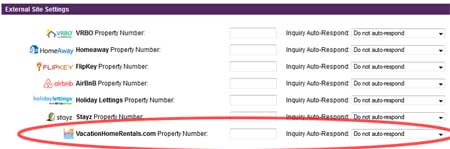
We have also made several key enhancements to our already legendary Auto-Responder, including showing the availability calendar when the guest's requested dates are not available. This allows them to easily and visually determine if they might want to alter their dates in order to squeeze into your great rentals!
Also note - it is our understanding that VacationHomeRentals.com reads Bookerville's standard iCal feeds so that your calendars are automatically synchronized. Nice huh?
As always, if you need any help, please let us know.
5 Responses:
 Anthony McMullen, March 25, 2015:
Anthony McMullen, March 25, 2015:
 John Amato, March 25, 2015:
John Amato, March 25, 2015:
Reply »
FYI, the payment received e-mail template "Payment Recieved - Thank You!" has the word "Received" misspelled.... could you please update this? Thanks in advance for your response.
Thanks for the heads-up Anthony, we've corrected it so that future new properties will get a corrected Payment Receipt email template.
You can correct yours by simply going to the Property Setup ==> Email Templates tab, and opening the Payment Receipt email template for editing.
You can correct yours by simply going to the Property Setup ==> Email Templates tab, and opening the Payment Receipt email template for editing.
Recent Posts:
Monthly Archives:
Categories:
- Text Messaging Vacation Rental Guests
- Multi-Property Availability Search Tool
- Vacation Rental Owner Contracts
- PayPal Alternatives for Vacation Rentals
- Inflation and the Vacation Rental Industry
- Understanding Your Rental Guardian Integration
- Embeddable Widgets and 3rd-Party iFrames
- Minimum Days Between Bookings
- Property Deletes No Longer Permitted
- Bookerville's New Maintenance App
- Automated Refunds Are Here!
Monthly Archives:
- May 2023 (1)
- April 2023 (1)
- March 2023 (1)
- November 2022 (1)
- September 2022 (1)
- July 2022 (1)
- May 2022 (1)
- February 2021 (1)
- May 2020 (1)
- January 2020 (2)
- December 2019 (1)
- August 2019 (1)
Categories:










